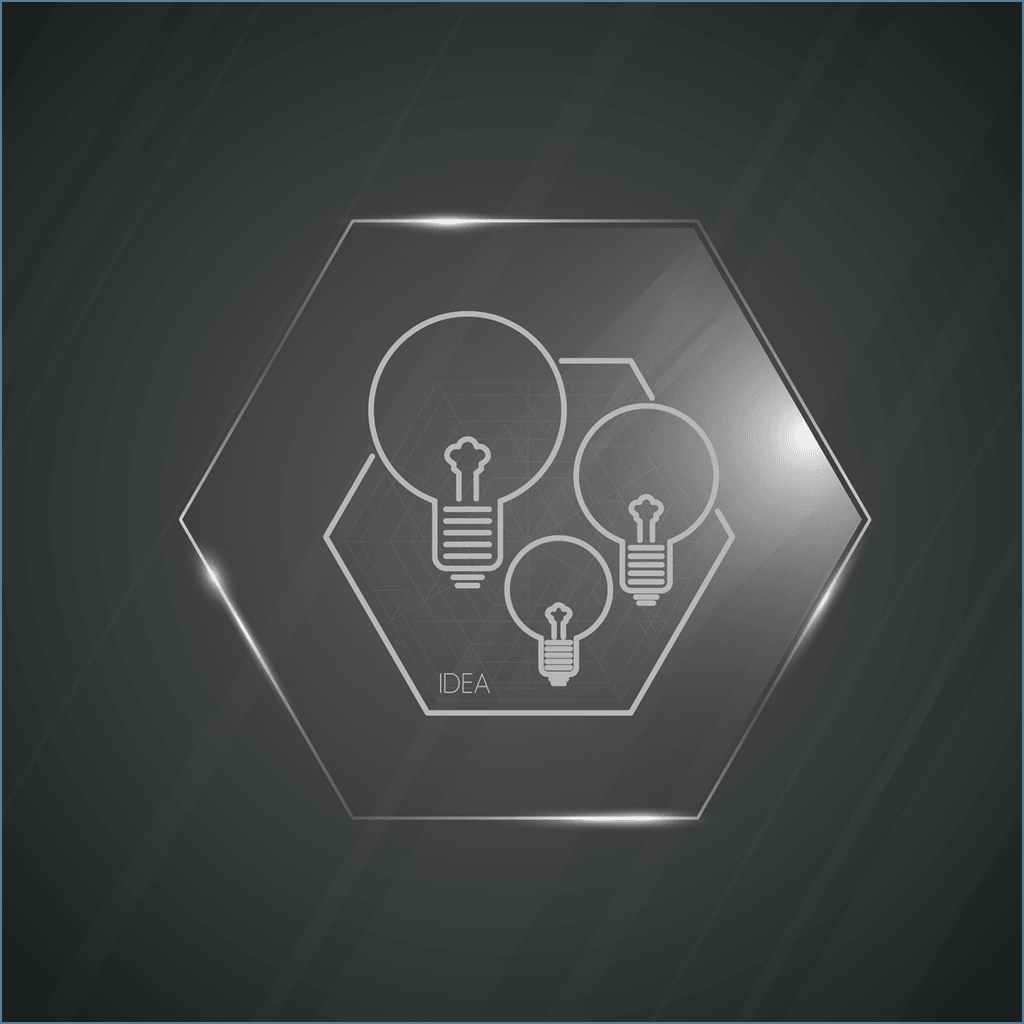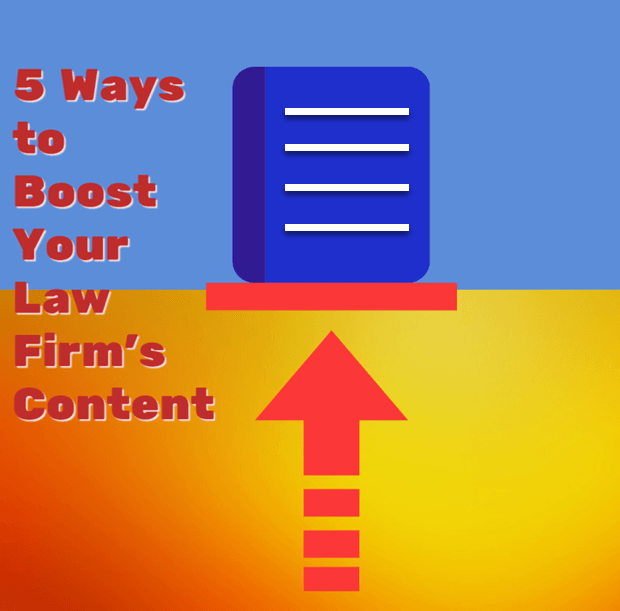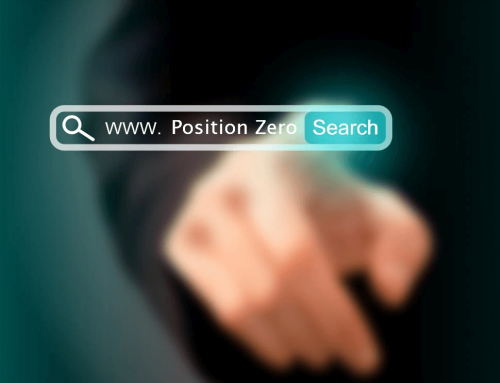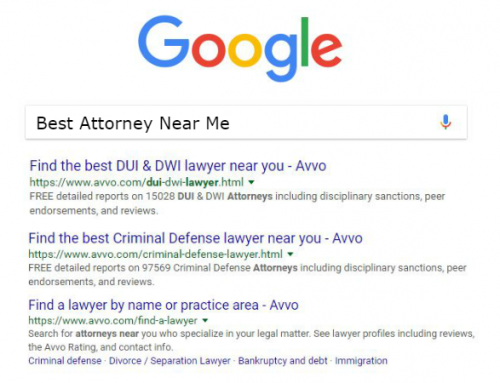Conversion rate optimization (CRO) picks up where search engine optimization (SEO) leaves off. Think about it as a relay: SEO passes the baton on to CRO, whose job it is to cross the finish line. In this case, the “gold medal” is turning website visitors into clients by encouraging them to complete your desired call to action. The question for lawyers and firms is, “How do we win the race?”
Defining CRO
As with many techniques in the search marketing world, the “why” of CRO is remarkably simple: convert visitors into clients/subscribers/customers by creating an experience that meets their needs. And as with many techniques in the search marketing world, the “how” is a bit more complex!
CRO is not based on guesses or random tweaks and changes to a website. Rather, it is a structured approach that includes analytics, testing, user feedback, and clear metrics. When done well, CRO can help legal professionals increase the percentage of visitors who complete a call to action.
What’s Your Conversion Rate?
The good news for those in the legal field is that professional services (e.g. legal, medical, financial) enjoy a higher conversion rate than other industries. The average conversion rate for the retail sector, for instance, is 3%. For professionals, it is more than triple that: 10%.
What does this mean? Say 1,000 people visit a DUI lawyer’s website. Of these, 100 complete a call to action, whether it is contacting the lawyer, signing up for a newsletter, or filling out a request for a consultation. Divide your total visitors by the number of call to action completed, and you have your conversion rate.
Whether it’s on par with the industry average, higher, or lower, there’s always room for improvement, and that’s where CRO comes in.
Optimizing Your Visitor Experience
Ultimately, CRO is all about your visitors. What do they need/want? Can they find it quickly, easily and conveniently? Currently, are there any obstacles barring them from the information they’re looking for? Asking these questions is the first step in your optimization process. Start by examining these areas:
- The layout “above the fold.” In the newspaper world, above the fold is where the most important, eye-catching information is located. It should be the same on your website. Do you have clear, engaging content? If, for instance, a visitor loads a page and is bombarded with ads or fluff, they’ll likely “bounce” (or exit the site). A high bounce rate is the antithesis of CRO!
- Call to action. Is your CTA clear? Do people know what it is you’re asking them? When CTAs are unclear, it obviously impacts people’s desire to complete them, and it increases bounce rates. Figure out what you want them to do – Sign Up for Our Newsletter, Like Us on Facebook – and ask them explicitly to do that.
- Speed. This is tremendously important. If your site takes longer than a second or two, visitors will give up and go on to the next – faster – option. You can cut “wait” and create a lean site by optimizing images, removing clutter, using a content delivery network (CDN), and many other steps. Bonus: anything you do to increase speed will also boost the efficacy of your SEO efforts. Speed matters as much to Google as it does to web users.
- Graphics. Images, videos, and other graphics must be clear, clean, and streamlined. Clutter kills conversion rates and detracts attention from your content.
- Content. It still reigns as king. In addition to high-quality authoritative content, you need to have clear titles, subheads, and other elements to ensure maximum visibility and usability.
- Opt-in forms. If you need to gather information from a visitor, make it simple, quick, and minimal. No one wants to enter all their data into yet another form. Only ask for what you need – you’ll have a much better shot at getting it.
- Trust. An important element in any website, trust is even more critical for lawyers. Why should your visitors trust you with sensitive issues? If appropriate, use trust seals (e.g. McAfee, Verisign, BBB) to indicate that you take security seriously, and incorporate client testimonials so visitors know that you are an authority in your area.
Changes to Boost Conversion Rates
Anecdotal evidence supports the idea that even small changes can have a pronounced effect on conversion rates. For instance, Performable (acquired by Hubspot) changed their CTA button from green to red and boosted conversions by 21%.
But wait! Don’t start changing colors quite yet. You need to proceed strategically. You don’t know that your visitors will respond to a red CTA, or if they’d prefer a green one until you test it. This is done with A/B testing.
Create two versions of the website. Version 1 will have the green CTA, if that is the change you want to test. Version 2 will have a red one. Run each version for a specified period of time (if you have less traffic, test longer to get a better sampling). Which one converted visitors better?
You can do this for any element on your site, from titles and headers to images and opt-in forms. Limiting the testing to one element ensures that the process is simple and that you can easily interpret your results.
Multivariate testing is another option. While more complicated, this method can help you create a fully optimized site. Multiple elements are tested with audiences. Let’s say we want to test the CTA, an image, and a headline. Software programs can generate all combinations for us and serve them to visitors. This way, we can track which versions convert most effectively.
Multivariate can be an invaluable tool because, unlike straight A/B testing, it can deliver insight into how various elements interact with each other. The color of the CTA, for instance, may not matter, but where it is positioned in relation to other elements or the wording it contains may matter very much.
To start increasing your conversion rates, figure out where you are. Take an honest look at your website, and identify elements that may impede your visitors from completing a call to action. With some strategic changes, you can ensure your website works as hard as possible for you.